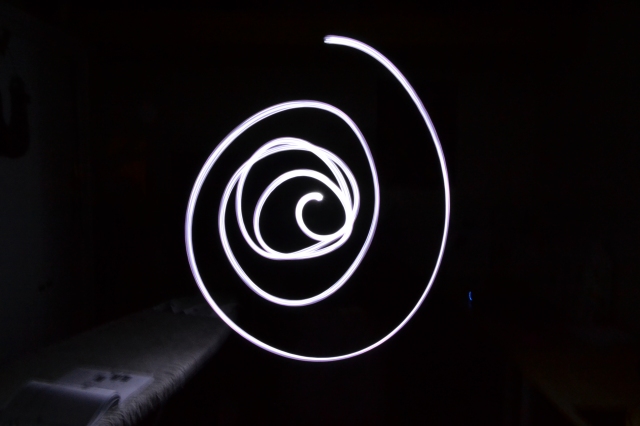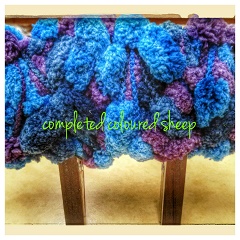Have you ever been a bit unhappy with how a photo turned out? Something a bit askew or colours washed out, or the subject didn’t have the same punch that it seemed to have i.r.l?
All of us have experienced that from time to time. The revolution in digital photography means that we can always take another shot.

Sometimes though, we want to play around a little and improve on the angle, colours, texture, of photos or add an filter or effect to it. Some of us prefer no filter, and that is fine, whilst others like ot have a little fun with their photos. Monochrome gives a nostalgic effect.
Friendly Friday – Photo Edits
This week on Friendly Friday your topic is ‘photo edits’. You can also choose to post the same photo two different ways if you don’t know of/have access to editing software, such as a before and after scenario.
It could be a before /after photo taken of the same subject at two different times, of the day or year/s, or at two different angles.


You might decide to simply crop a photo or add a fancy frame or effect. If you can, please include the original photo, so we can compare.
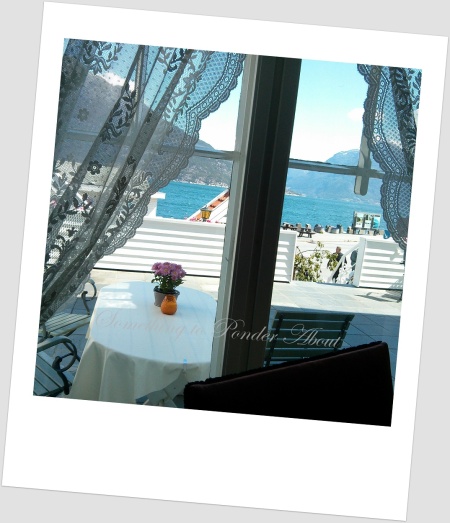
Here is another photo adding a graduated tint
Join in the fun, this week, on Friendly Friday. You are limited only by your imagination.
How to join the Friendly Friday Photo Challenge
Post a comment below and include a ‘Friendly Friday- Photo Edits’ ping-back in your post, so others can find your entry.
The ‘Friendly Friday Photo Challenge’ is launched every second Friday here at:
Something to Ponder About, and every other Friday at: The Snow Melts Somewhere.
Scroll down to more detailed instructions on joining in with Friendly Friday .
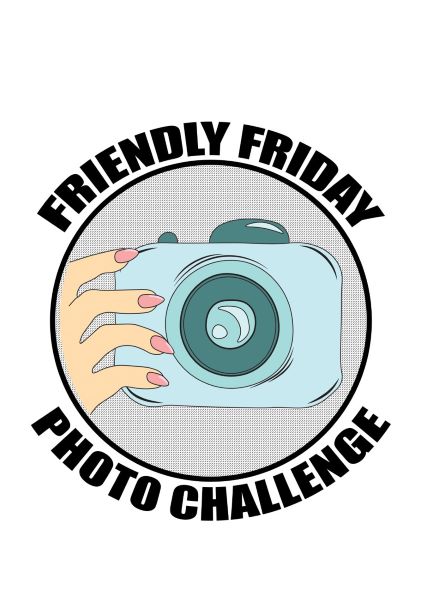
- Publish a new ‘Friendly Friday – ‘Photo Edits,’ post including a URL link to this post, tagging the post, ‘Friendly Friday.’ Add the Photo Challenge logo, if you wish.
- Copy the published url into the comments below, so other readers can visit your blog.
- Visit other Friendly Friday entries by following the links. It’s fun!
- Follow the host blogs to see future prompts.
Please note there is no deadlines for any Friendly Friday challenge.